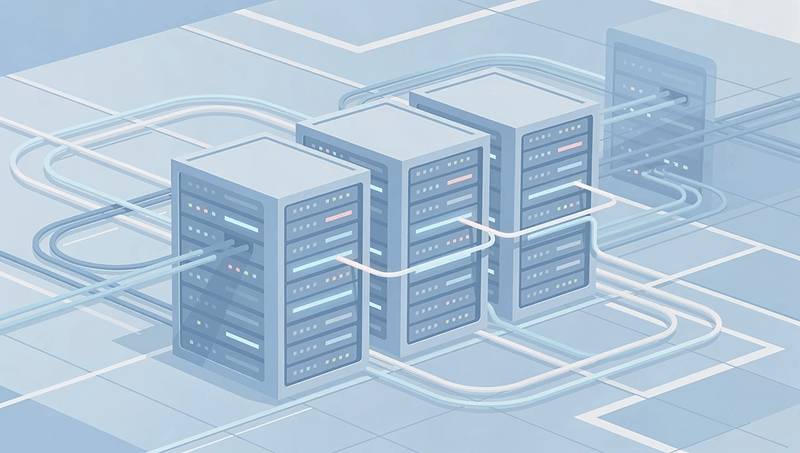Vaultastic simplifies data management by merging current/active email and historical data archives into a single cloud repository. This consolidated data is tiered across Vaultastic’s Active and Open Store to optimize costs and enhance data security. Vaultastic tightly integrates the Legacyflo data migration tool and uses the automation capability to manage data retention, movement and export activities for your organisation. Some of these requests are automatically triggered depending on your preferences, and your users execute some. This integration goes a long way in helping you effectively manage your ever growing volume of data.
Need to know what is happening to my data
The automatically triggered Legacyflo requests include periodically moving data from the Active to the Open Store, deleting data from the Active store based on retention policies, exporting data, and more. We heard you say you wanted more visibility into these requests to help you monitor alignment to your data management policies. We listened.
Vaultastic 4.11 delivers visibility into your data management jobs
We are happy to announce Vaultastic 4.11 with a new LegacyFlo requests dashboard that exposes all automatically triggered Legacyflo data movement jobs executing within Vaultastic. You can now quickly monitor these requests and their details using simple filters. Download these reports with a single click.
Some activities you can monitor with this new dashboard:
Enlist all data exports done in a month
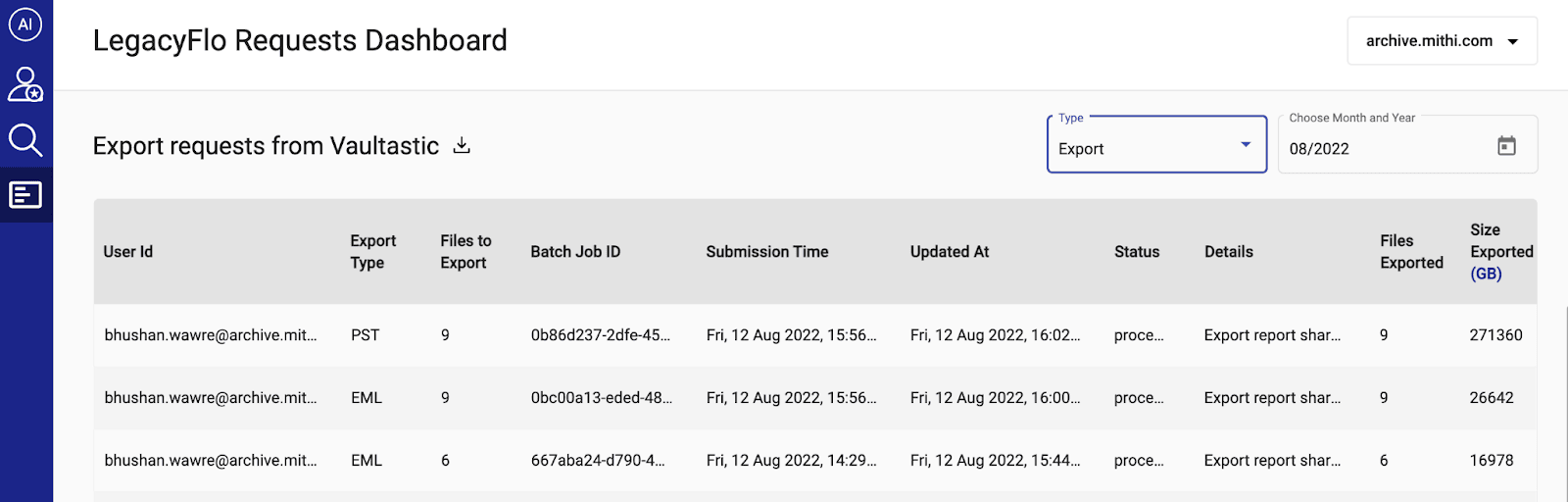
Enlist all the vaults deletion requests and their status.

Monitor the automatic data movement from Active to the Open Stores.


For more details and other updates in this latest release, refer to the release notes here.