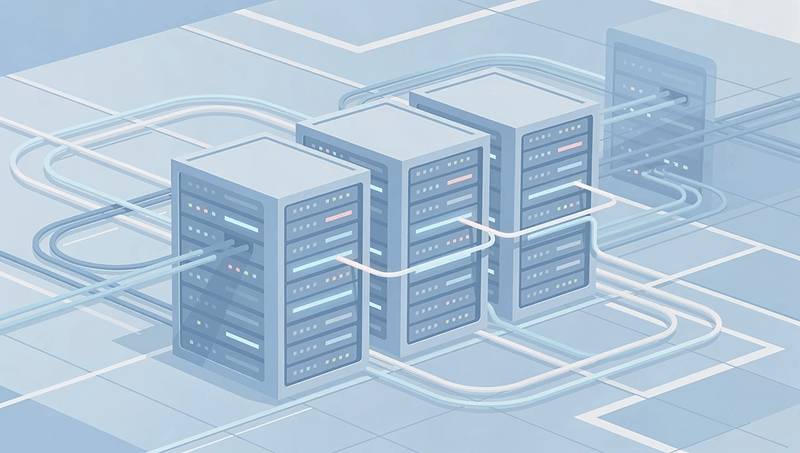Vaultastic simplifies data management by merging current email and historical data archives into a single cloud repository. A wide range of cloud and data services enable quick and precise email data discovery from this central repository. More helpful changes to the Saved or Advanced query search box help eDiscovery interface users filter their search results.
Vaultastic 4.10 improves the E-discovery system making it flexible for a faster and broader search.
We have enhanced and expanded our E-discovery technology to speed up the search process and give you greater control over your search results.
Not sure if an Email ID is Sender or Recipient? Find data in one search.
We frequently get requests for a more straightforward way to locate emails sent AND received by a particular email address. While doing so required executing two queries in the previous interface, we have simply improved the new release’s flexibility and speed. You now have an additional “Email ID” field in the search query box. The e-discovery engine of Vaultastic will search the sender and recipient fields of the archived emails if you enter an email id here.
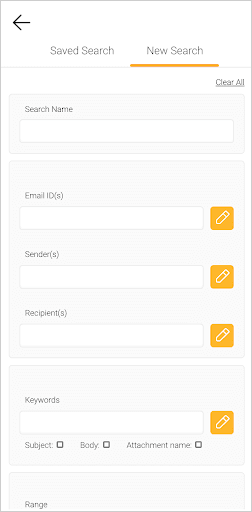
With this feature, having to do two separate searches to locate emails where the email id is either a sender or receiver will be unnecessary. Use the existing “Sender” field only to find emails sent by a user. To find mails received by a user, use the “Recipient” field.
Faster, Wider Search
Improved Range Default for Rapid results
While forming or executing a query, the earlier range for the search was “All” (entire repository overall time). Our conversations with customers told us that they are rapidly seeking the first-cut results from a recent period during investigations or research. They are willing to expand their search scope to include extended periods if they don’t find their information here. We change the default range to one year (which you can always change just before you execute the search) to speed up response times.
Improved Keyword default for Relevance in search results
The intuitive Ediscovery interface lets you choose where to look for the keywords you specify. You have a choice to search in the Subject, Message Body, and Attachment names. The Subject and Message options are selected by default as you save your keywords to make your search more relevant. You have the option to un-select any of them as per your search requirements.
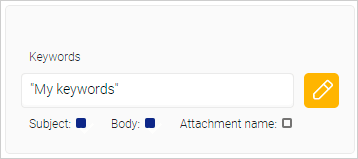
More Relevant and Wider unstructured search
Suppose you use the simple search box (instead of defining a query based on specific mail attributes). In that case, the ediscovery engine will search for your keywords in the email data’s sender, recipient, subject, body, and attachment name fields to give you more relevant results.
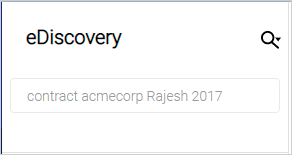
Enhanced Security
The login form and the user id verification form now have a captcha to enhance the security of these operations.
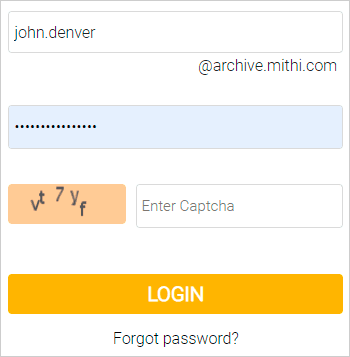
For more details and to learn about other updates in this latest release, refer to the release notes of Vaultastic 4.10 here