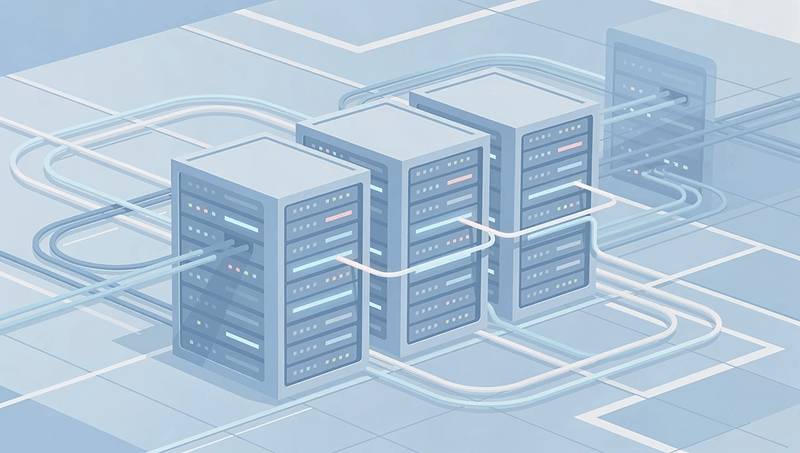Deeper cost optimization, a unified interface, wider integrations, and simpler packaging were our 2023 themes.
Change is accelerating, but you’re not alone. Staying aligned with our aim to help you manage the accelerating pace of change, our teams worked hard to enhance our platforms.
Our 2023 platform upgrades – deeper cost cuts, unified workflows, wider connections, and simpler experiences – give you the edge you need to conquer it all.
To further empower SMEs in the digital age, we simplified our service packages, making data protection and management easier than ever to buy, upgrade, and utilize. Now, smaller businesses can confidently manage their digital assets with ease.
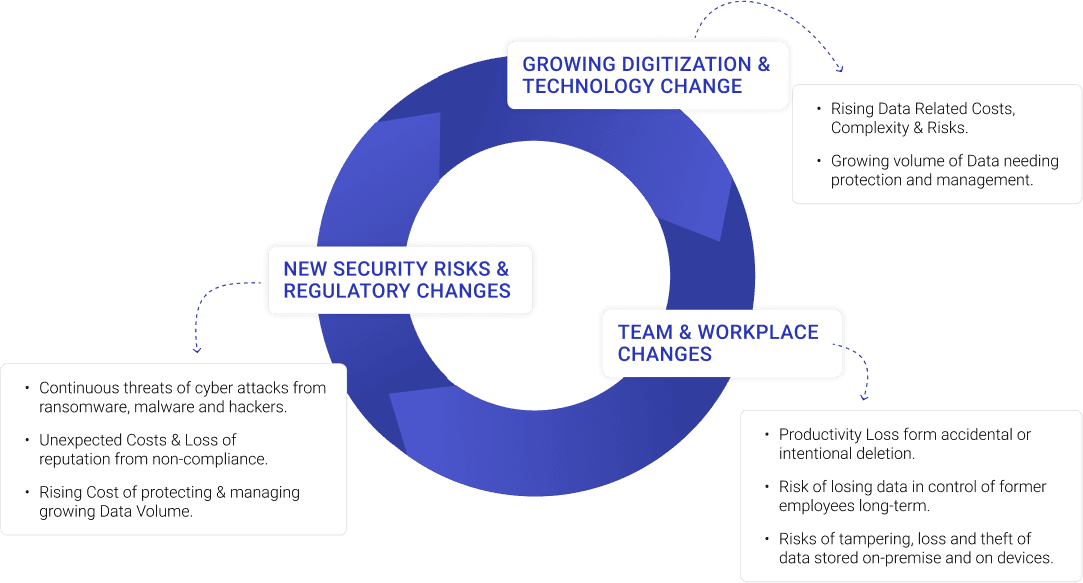
Let’s look at some enhancements we rolled out in 2023.
Simplified packaging:
We created standard plans catering to the three most popular use cases, thus making it very easy for small businesses to select their plan and quantities per their requirement. And top this up with ease using standard add-on packs.
Our plans maintain the essence of granular and cumulative pricing while delivering the flexibility to top up individual SKUs to account for usage pattern variations.Deep Store to Optimize Data Lifecycle Management Costs
While Vaultastic uses 10+ strategies to automatically compress the cost of storing and managing data for you, one of the most under-exploited features to compress cost is Data Lifecycle Management.
Vaultastic provides three basic stores to manage your storage cost based on the Data Lifecycle.
- Active Store – to store actively used email data that needs frequent access
- Open Store – to store older email and file data that would be accessed infrequently.
- Active Store – to store actively used email data that needs frequent access
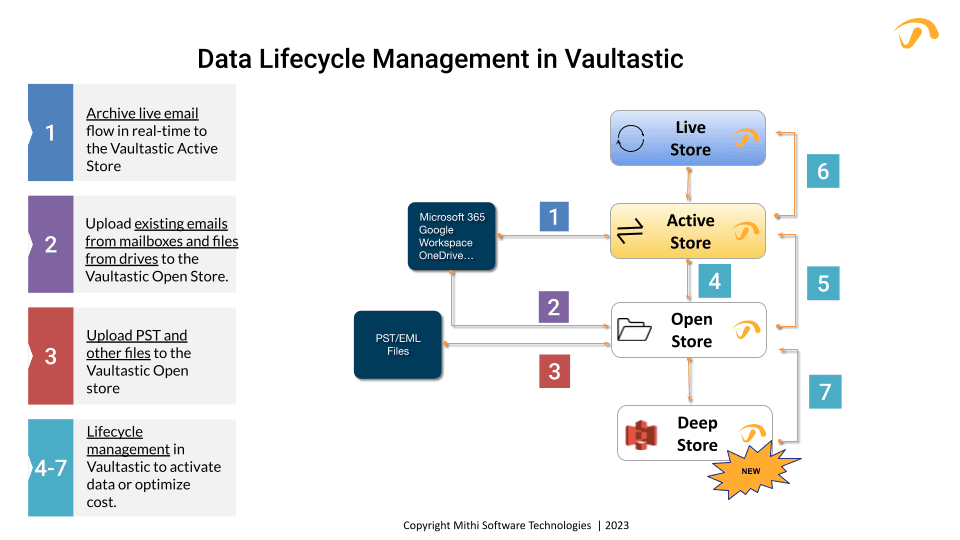
By storing the minimal data required in the ACTIVE and OPEN stores and moving most of the less frequently used data to the new DEEP store, you can significantly reduce data retention costs without compromising the security, accessibility, or discoverability of your business-critical data.
Although the Deep store offers economical storage, we recommend retiring out-of-use data (significantly older data) to reduce costs further.
Data can be easily moved up to the open or active store on demand from the deep store for extraction and discovery.The New “Domain” Auto Storage Management Capability retains De-Duplication levels (40-70% savings)
When copying data from the Active Store to the Open Store for long-term retention, the data can now be organized in two ways.
- Vault: If you choose the “Vault” option, the Open Store will have a separate data file corresponding to each vault (mailbox) on the Active Store. Each file will contain one month of email data transacted by the user associated with the vault.
- Domain: If you choose “Domain” as the option, the Open Store will have a single data file for each day of the month. The data file will contain all the emails transacted by all the users of the domain on that day.
Unified UI experiences to drive up productivity
Vaultastic – Save time with an Integrated UX
The application bar on the left can launch all the required applications, such as the Active Store, Open Store, Live Store, LegacyFlo (to migrate data), dashboards, and more.
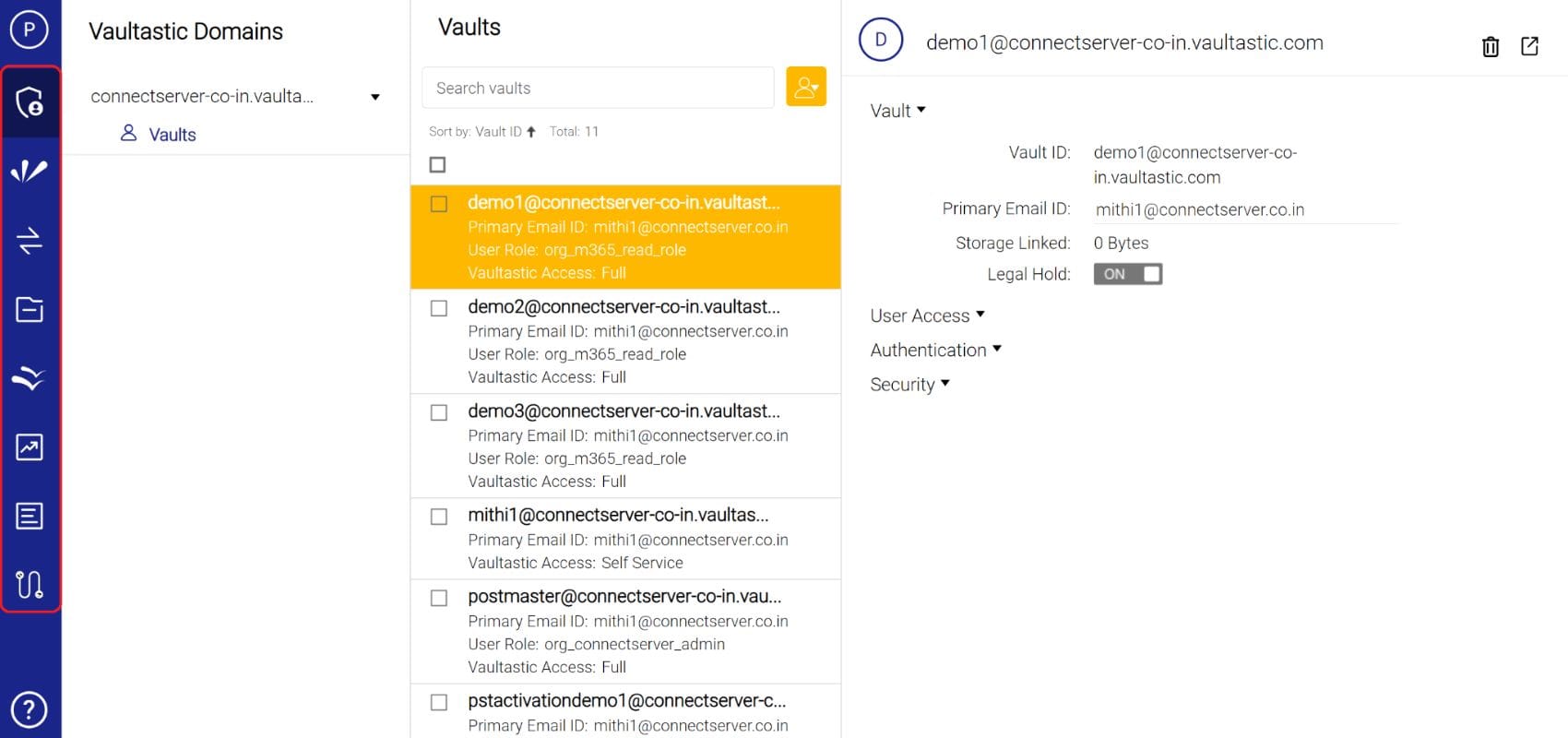
Perform all data operations from a single point in the Open Store
The Open Store application now integrates tightly with Legacyflo to simplify the administrator’s upload, activation, and extraction activities.
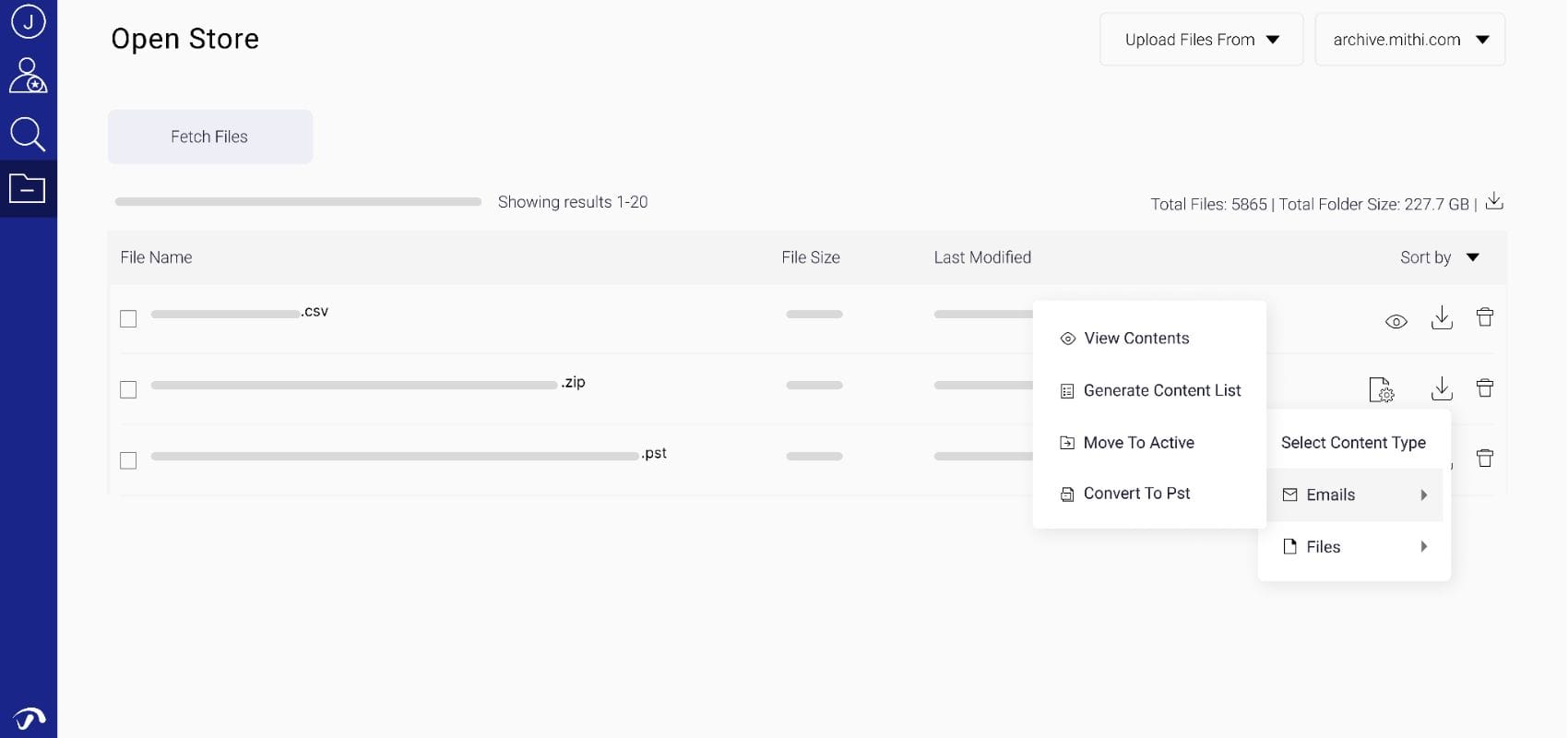
More organized UX for data operations
To navigate easily through the Request types, the requests have now been categorized by the data source. A brief description of each request type makes it easy to choose the correct one for the job.
To ease the creation of the CSV for adding multiple requests, a sample CSV is now available for download within the form.
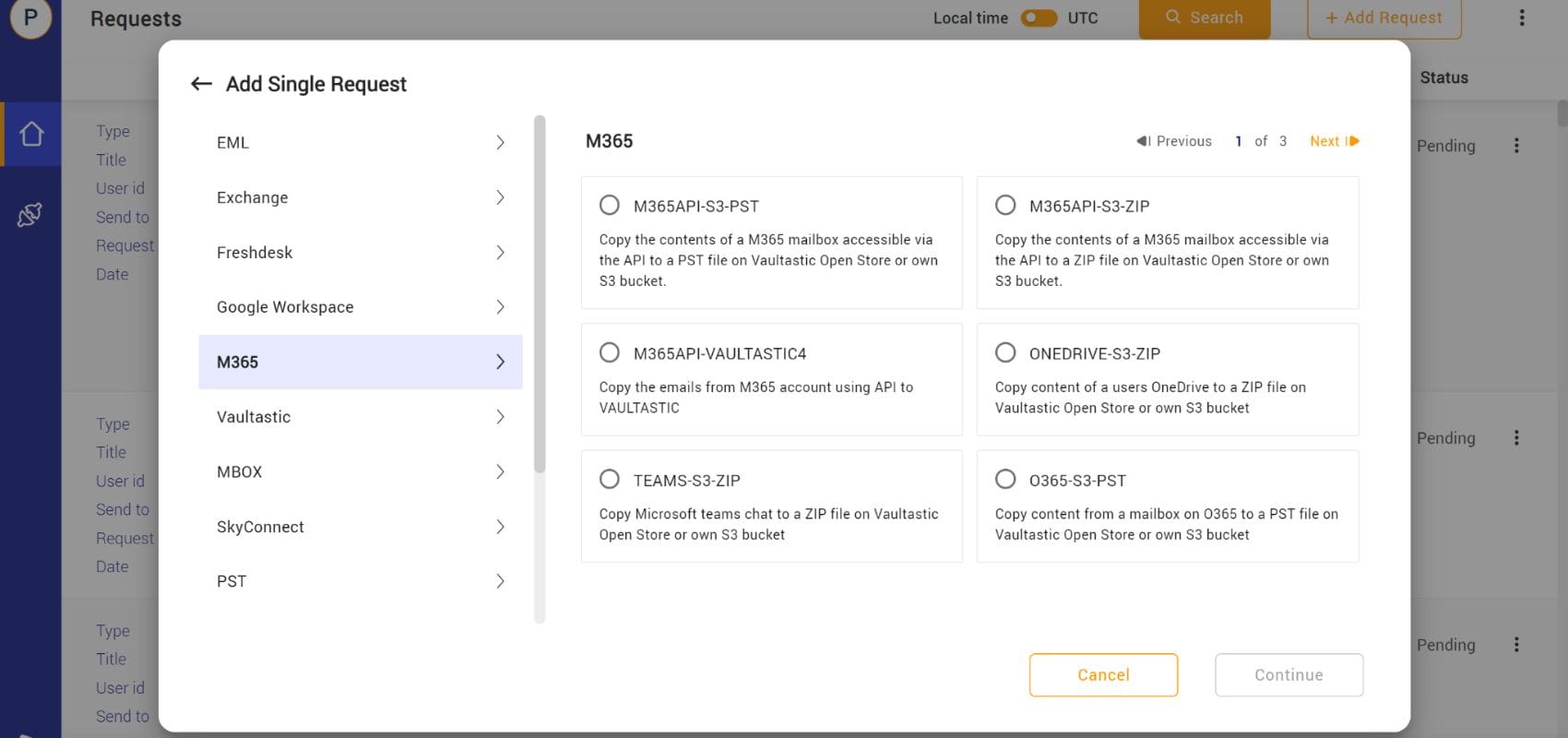
Easier Account management with MyAccount Customer Portal v2.
The new My Account portal enables
Multiple organization management from a single console. This is useful for partners or IT teams responsible for managing multiple companies’ Mithi subscriptions under one roof.
Structured and Categorized Notifications for easier navigation. Featured notifications help focus your attention on the critical alerts that may need immediate action. Categories group the related notifications to help you browse with ease.
Order book. A new app shows you all the orders you have placed on Mithi, which include subscription top-ups, purchase of additional services, and more.
And 50+ more exciting productivity updates
In addition to the major upgrades and new capabilities highlighted above, we enhanced the platform with more than 50 updates to improve productivity. Here are a few key highlights:
Connection to wider data sources to help you cover more ground on data protection.
Improved data operations dashboard provides a consolidated view of crucial information.
Security Upgrades: We renewed our FTR certification and upgraded our security controls to align with the updated regulatory guidelines and laws.
Live Store: The ability to open multiple notes for easy accessibility, a new My Activity View, a consolidated Files View that lists files across notes and comments, and a dedicated Search Window, all contribute to a faster and more efficient user experience.
Limit free desktop uploads: The Open Store desktop file uploader has been improved to allow uploads of larger files and also removed the limitation of completing a file upload within one hour.
Easier search in Open Store Audit Trails dashboard: A monthly view option lists all the activities in that month making it easy to audit actions.
Simpler Query builder for deeper ediscovery: You can now define search elements such as email ids and keywords without launching a separate query builder interface, improving the usability manifold.
And more…
For more details and other updates in the latest releases, learn more here and here.